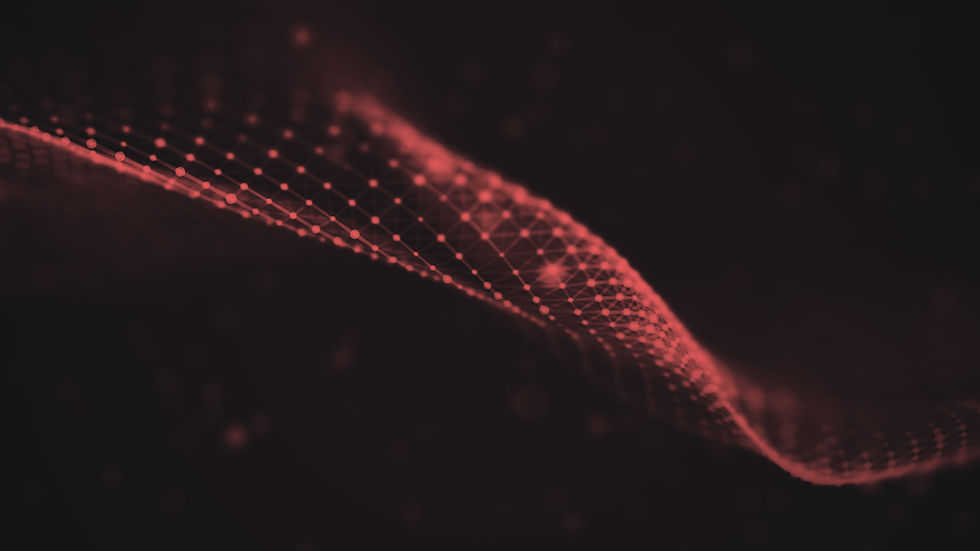How Do Workload Automation Tools Automate Applications?
- AutomWorx

- Apr 16, 2024
- 1 min read
Updated: Apr 24, 2024
Broadcom's workload automation tools like AppWorx, UC4, and Automatic tackle application automation through various functionalities:
Job Scheduling and Execution: These tools automate the process of triggering applications at specific times or based on predefined conditions. Imagine an overnight report generation that automatically runs every evening without manual intervention.
Workflow Orchestration: Broadcom's solutions can orchestrate complex workflows involving multiple applications. This allows you to automate a sequence of tasks, like pulling data from one application, processing it, and feeding it into another, all in a single automated flow.
Integration with Application Programming Interfaces (APIs): Many Broadcom tools integrate with APIs, enabling them to interact with applications directly. This allows for automated tasks like data exchange, triggering specific application functionalities, or initiating pre-built processes within the application.
Job Monitoring and Error Handling: These tools monitor the execution of automated application tasks. In case of errors, they can trigger alerts, retry the job, or escalate the issue for manual intervention. This ensures smooth application operation and timely issue detection.
User Interface Automation: Some Broadcom tools can automate interactions with application user interfaces (UIs). This allows for tasks like automated form filling, data entry, or even navigating through specific UI screens within the application.
Here's an example:
Imagine an e-commerce store. You can use Broadcom's workload automation tools to automate the following:
Daily inventory check and automatic order generation for low stock items.
Automated sending of order confirmation emails triggered by the application upon successful purchase.
Integration with a shipping platform to automatically create shipping labels after order fulfillment within the application.
By automating these tasks, the workload on your IT staff is reduced, and the entire application workflow becomes more efficient and reliable.